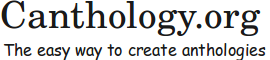Chapter 3 More Markup Commands
3.1 Introduction
The previous chapter introduced a few markup commands that will be sufficient for most contributions to an anthology. This chapter discusses some more LaTeX markup commands that are less likely to be required by contributors.
3.2 Single and Double Quotes
Your keyboard is likely to have three quote symbols: the open single quote (‘), the close single quote(’) and the double quote ("). You should not use the double quote character when writing a LaTeX document. Instead, use two open quote characters (‘‘) to obtain an open double quote (“) and use two close quote characters (’’) to obtain a close double quote (”). For example:
Some people like ‘single quotes’, but others prefer “double quotes”.
produces the following output:
Some people like ‘single quotes’, but others prefer “double quotes”.
3.3 Hyphens and Dashes
You should use the - character when writing a hyphenated word. For example:
My sister-in-law saw a man-eating shark in a low-budget movie.
produces the following output:
My sister-in-law saw a man-eating shark in a low-budget movie.
If you are writing a time period, a number range or a telephone number, then you should use --. LaTeX typesets this as an en dash, which is slightly longer than a hyphen. For example:
The years 2002--2006 were happy ones. This house can accommodate 4--6 people. My telephone number is 555--26--85--93.
produces the following output:
The years 2002–2006 were happy ones. This house can accommodate 4–6 people. My telephone number is 555–26–85–93.
A long dash used for punctuation is called an em dash. You use --- to obtain an em dash. For example:
You are the person---the only person---who helped me.
produces the following output:
You are the person—the only person—who helped me.
3.4 Footnotes
You can use the \footnote command to insert a footnote. It takes one parameter that specifies the text of the footnote. For example:
A gnu\footnote{Also known as a wildebeest.} is a type of
animal.
produces the following output:
A gnu1 is a type of animal.
3.5 The quote Environment
A LaTeX construct of the form \begin{name}...\end{name} is called a name environment. One such construct is the verse environment, which I discussed in Section 2.4. Another is the quote environment, which you can use to quote short pieces of text. For example:
In his autobiography, Nelson Mandela writes:
\begin{quote}
No one had ever suggested to me how to go about
removing the evils of racial prejudice, and I had
to learn by trial and error.
\end{quote}
Most people who want to bring about significant
social change face a similar problem: many skills
they need to do so are not taught in schools or
universities.
produces the following output:
In his autobiography, Nelson Mandela writes:No one had ever suggested to me how to go about removing the evils of racial prejudice, and I had to learn by trial and error.Most people who want to bring about significant social change face a similar problem: many skills they need to do so are not taught in schools or universities.
By the way, LaTeX ignores excess spaces before and between words. This is useful, because it means you can indent the contents of a quote environment to better show the structure of a document. For example, the previous example could be written with some indentation as shown below:
In his autobiography, Nelson Mandela writes:
\begin{quote}
No one had ever suggested to me how to go about
removing the evils of racial prejudice, and I had
to learn by trial and error.
\end{quote}
Most people who want to bring about significant
social change face a similar problem: many skills
they need to do so are not taught in schools or
universities.
This indentation used inside the quote environment does not affect the output produced.
3.6 The itemize and enumerate Environments
You can use the itemize environment to create a bullet-point list. Each item in the list is started with the \item command. For example:
Our priorities are as follows:
\begin{itemize}
\item Relax and have a good time.
\item Find somebody to love.
\item Earn enough money to pay the bills.
\end{itemize}
produces the following output:
Our priorities are as follows:
- Relax and have a good time.
- Find somebody to love.
- Earn enough money to pay the bills.
The enumerate environment works almost identically to the itemize environment, except that each item in the list is prefixed with a number rather than a bullet point. For example:
Our priorities are as follows:
\begin{enumerate}
\item Relax and have a good time.
\item Find somebody to love.
\item Earn enough money to pay the bill.
\end{enumerate}
produces the following output:
Our priorities are as follows:
- Relax and have a good time.
- Find somebody to love.
- Earn enough money to pay the bill.
3.7 Next Steps
When you have finished writing your contribution, you should send it to the editor of the anthology. Do not worry about the possibility of making mistakes in the markup commands you have used. When the anthology’s editor runs your contribution through LaTeX, she will see error messages for incorrect use of markup commands, so she will be able to identify and fix the errors.
- 1
- Also known as a wildebeest.